Best Digital Waiver Solutions in 2024: A Comparative Review of WaiverForever and SmartWaiver

Best Digital Waiver Solutions in 2024: A Comparative Review of WaiverForever and SmartWaiver
TL;DR: This blog compares two leading digital waiver solutions, WaiverForever and Smartwaiver, highlighting how WaiverForever excels in nearly all aspects — offering superior customization options, robust security features, and a highly responsive update cycle based on user feedback. WaiverForever’s flexibility and user-centric approach make it the recommended choice for businesses seeking comprehensive and adaptable digital waiver solutions.
Introduction
In the fast-paced digital landscape, businesses are increasingly adopting digital waivers to streamline operations, improve customer service, and comply with legal regulations.
Looking ahead to 2024, WaiverForever and Smartwaiver emerge as leading software in the industry, each boasting distinct advantages and features.
Choosing the right digital waiver solution can be a daunting task for service providers, especially when transferring data between systems can be a significant hassle.
Therefore, we have conducted a comprehensive comparison of these leading digital waiver solutions to help you find the perfect match for your business requirements.
What are Digital Waivers?
Digital waivers have evolved from simple electronic versions of traditional paper waivers, where participants acknowledge the risks of an activity or service, to complex tools that enhance the customer experience through quick, seamless sign-up processes.
As of 2024, digital waivers have become much more than just paper substitutes. They now include comprehensive features like check-in management, expiration tracking, analytics, and integrated communications (email, SMS, CRM, etc.), helping service providers streamline and manage their businesses more effectively.
Ease of Use
Ease of use is crucial when selecting software, as it significantly impacts both staff and customer experience.
Overall Experience
WaiverForever boasts a streamlined interface that underscores clarity and navigational ease. Its template builder is intuitive, rivaling other leading form products, and supports effortless drag-and-drop functionality for template customization.

On the contrary, Smartwaiver’s overall experience could be improved. The platform suggests that users upload existing waivers for customization, which involves waiting for the support team to build the template. This approach works for those transitioning from paper waivers but proves cumbersome for new businesses seeking agility and ease in customization, often requiring additional time to master the system.

Overall Feature Comparison
To compare digital waiver platforms, we referenced G2, Capterra, and GetApp to examine their functionalities. Both WaiverForever and Smartwaiver provide essential features like online signing, kiosk mode, and offline capabilities. Additionally, each platform has developed specialized business-related features that enhance operational efficiency for service providers. This comparison will delve deeper into these specific features to determine how they cater to different business needs.

According to a feature comparison on GetApp, WaiverForever significantly outpaces Smartwaiver in terms of functionality, offering 41 features compared to Smartwaiver’s 27. This broader feature set could provide more versatile tools for businesses managing their digital waiver needs.
To further verify the features listed on comparison sites, we examined the landing pages and consoles of both WaiverForever and Smartwaiver. This additional check confirmed the initial findings and provided visual insights into the layout and user interfaces of each product.


While WaiverForever has more features than Smartwaiver, it’s important to remember that having more features isn’t everything. The way these features are designed and used can make a big difference in how easy they are to use and how well they work for your business. Let’s take a closer look at each set of features to better understand how they can meet your needs.
Customization Capabilities
Customization is crucial for any business, as it allows you to customize the appearance and functionality of waivers to meet specific operational needs and maintain brand consistency.
Customization of Waiver Forms
WaiverForever offers a highly flexible platform for customizing waiver forms, featuring a user-friendly drag-and-drop interface. This allows users to effortlessly modify existing templates or create new ones from scratch, ensuring that they can meet specific business needs and maintain brand consistency.

Smartwaiver offers customization options, but they are less flexible compared to WaiverForever. Users must adhere to a predefined layout structure and cannot fully utilize drag-and-drop capabilities. Instead, adjustments are limited to predefined parameters within the configuration settings.

Customization of logo or image
Smartwaiver has limited customization options for logos, allowing uploads only in the left or center positions with a fixed size. This can restrict how businesses present their branding on waivers.

WaiverForever offers more versatile image customization options in its forms. Users can adjust the size and position of images and captions to fit their needs. Additionally, it allows for captions to overlay images, providing greater design flexibility and enhancing the visual appeal of the waivers.
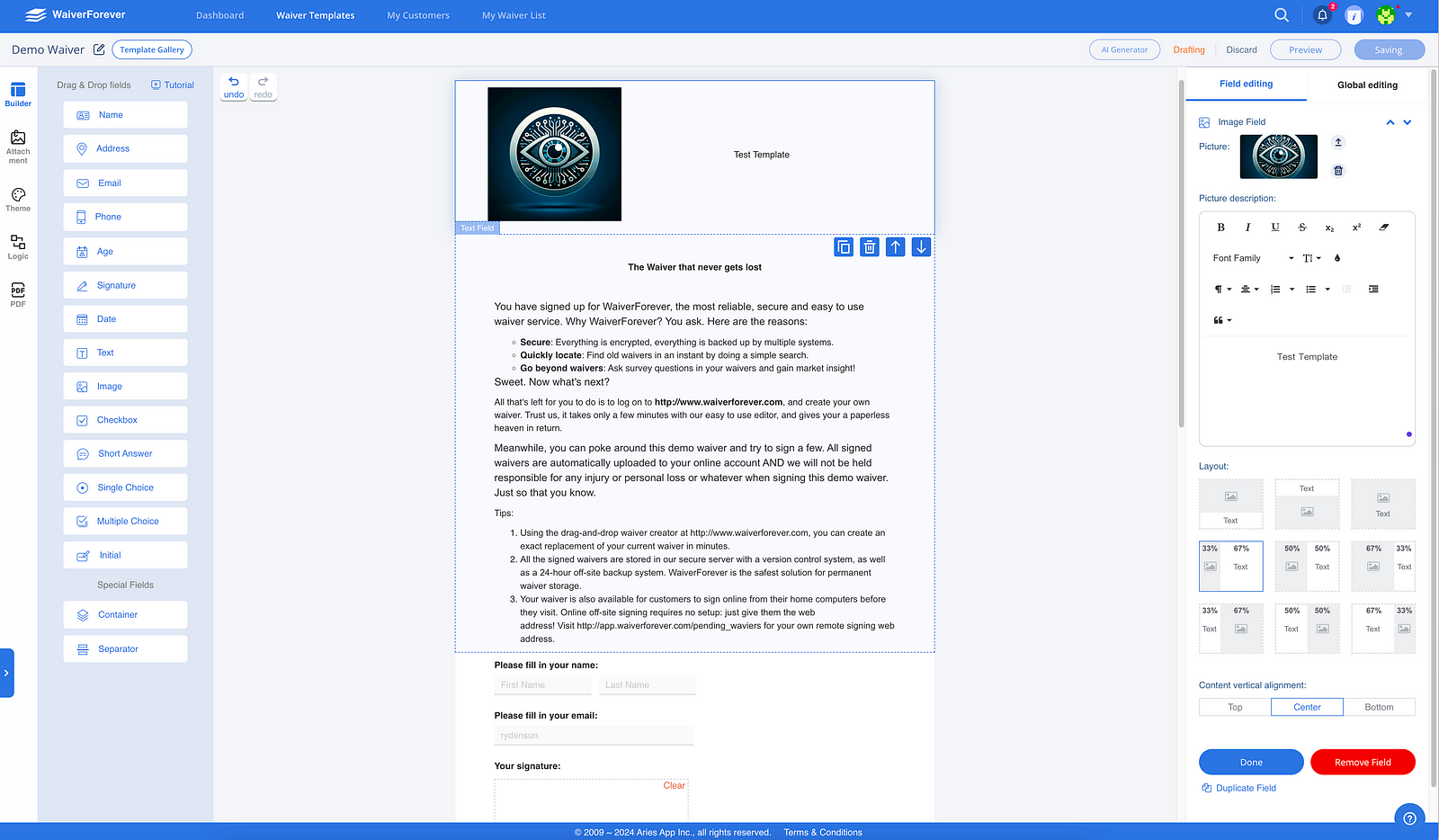
Customization of aesthetic and theme
Smartwaiver does offer a theming feature, but its functionality is quite basic. You can only change the background color of your page, and the options are very limited, making it challenging to fully customize the theme to match your brand’s aesthetic.

In comparison, WaiverForever offers the most advanced theming capabilities I’ve seen in the digital waiver industry. Not only can you set the color of the page, but you can also upload pictures. The customization extends to buttons, fields, and icons, with options to adjust transparency, font color, font size, and image layouts. Additionally, WaiverForever features a gallery categorized by industries, allowing users to select themes that best fit their specific needs.

Customization of url
They both provides custom sign url and the executions are basically the same.
Customization of branding
Smartwaiver requires all templates to display its brand, which may not be ideal for businesses seeking to emphasize their own branding.
Conversely, WaiverForever offers more flexibility for branding; its paid plans allow users to remove the “Powered by WaiverForever” footer from waiver pages, supporting a cleaner, more branded experience.

Management Features
Waiver Expiration
Both platforms offer a useful expiration management feature, allowing users to set specific dates or periods as expiration conditions.
Smartwaiver applies this feature at the account level, meaning all templates must follow the same expiration rules, which can be limiting if services have different requirements.

WaiverForever offers more flexibility, allowing different expiration rules for each template and the ability to set specific expiration dates for individual waivers manually.

Conditional Logic
WaiverForever offers a detailed conditional logic feature, enabling the creation of specific rules for different templates. This feature allows you to set conditions based on user’s age, gender, or choices, controlling the visibility of subsequent fields.
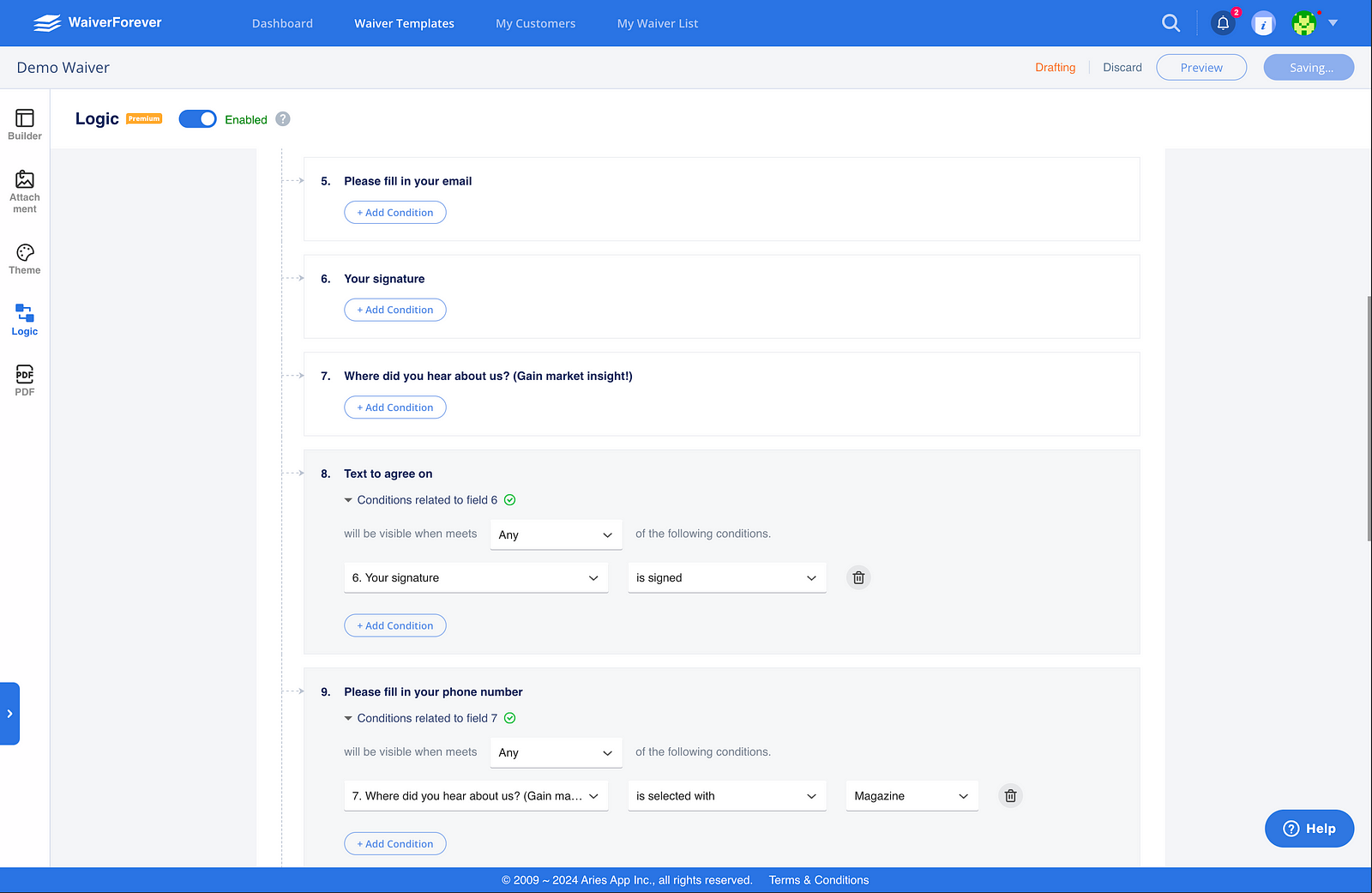
In contrast, Smartwaiver lacks this capability, offering fixed layouts without the flexibility to customize based on unique business needs.
Analytics
Both products have analytic features to gain insight of their users’ business and they both developed some unique features:
Smartwaiver focuses on tracking the number of signed waivers, allowing comparisons with previous periods.

WaiverForever provides a broader range of analytics, including detailed insights into when waivers are signed and the distribution of responses in single or multiple-choice fields. This offers a deeper understanding of customers interactions and preferences.

Export data
In Smartwaiver, you can export your waiver and check-in data as a CSV file to your local device, but it does not support exporting as separate PDF files.

WaiverForever offers more flexibility with its export features, allowing not only CSV exports but also PDF exports of waiver data and attachments, enhancing file management options for users.

Staff/Team Users
Smartwaiver offers a staff users feature where you can assign specific permissions for various functions like editing waivers, accessing analytics, exporting data, or managing events. These permissions can be toggled on or off for each staff member.

WaiverForever provides more granular control over staff permissions. Beyond the features offered by Smartwaiver, WaiverForever allows permissions to be set at the template level. For instance, a staff member can be given editing rights to specific templates only, unlike Smartwaiver’s broader account-level permissions.

Integration with Other Tools
Smartwaiver offers integration with over 20 software platforms, primarily focused on booking and marketing tools. However, it lacks integration with Zapier, which could limit users within their software ecosystem.

WaiverForever stands out with its native integrations and support for Zapier, allowing connections with over 5000 different software platforms, significantly expanding its usability and flexibility for users.
Signer’s Experience
Kiosk
Both products offer a Kiosk feature for on-site customer signings. They support an offline mode useful for events in remote locations or where internet connectivity is weak.
Continue to Fill
Both WaiverForever and Smartwaiver allow customers to sign templates online in advance. WaiverForever enhances this feature by allowing users to resume filling out forms where they left off, automatically repopulating fields.
Overall, while both platforms offer similar signer features, WaiverForever provides a more user-friendly experience, especially with its continuity in form filling.
Security and Compliance
Smartwaiver
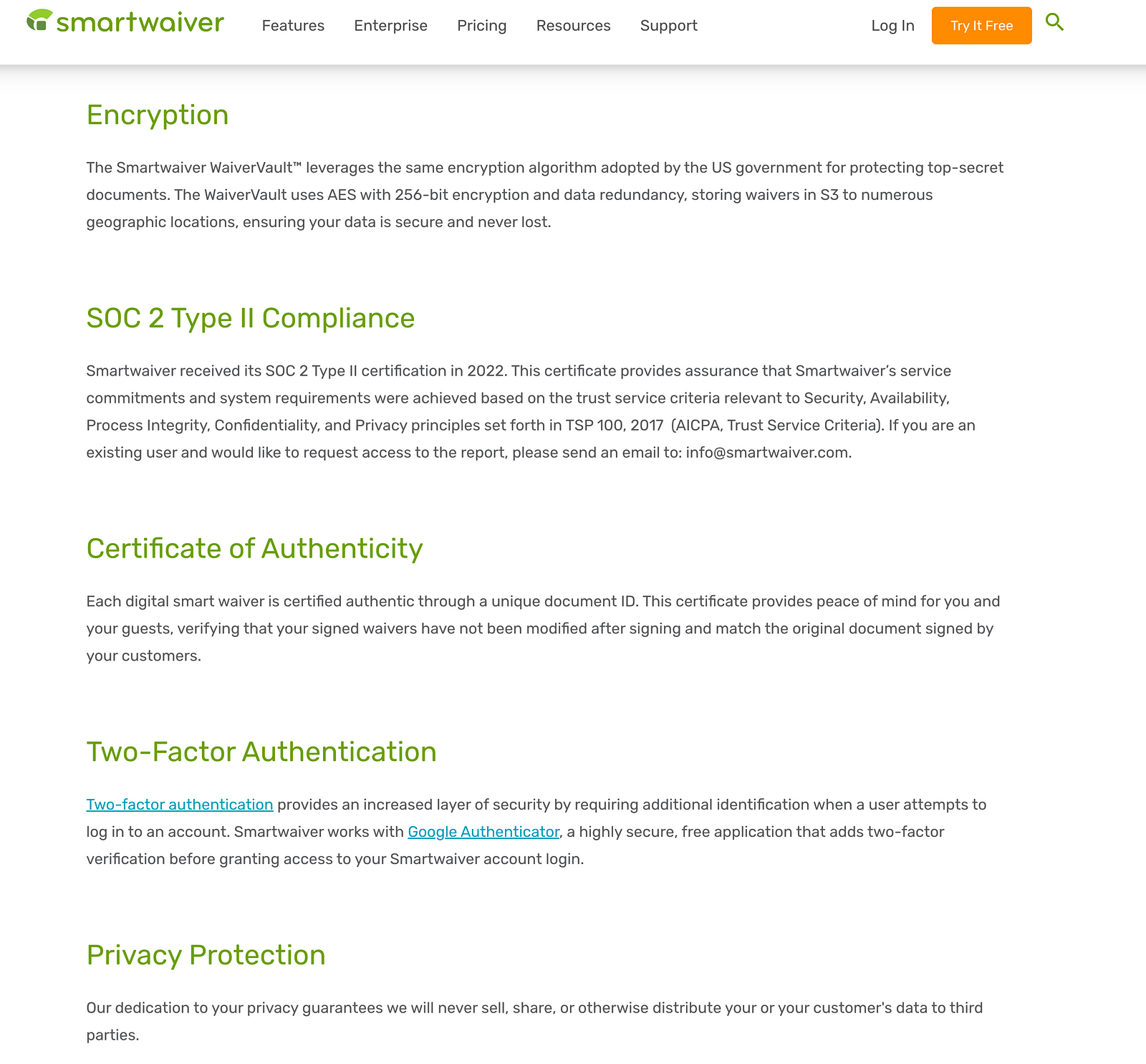
Encryption: AES with 256-bit encryption
Multi — Factor Authentication: Google Authenticator
Legally Binding: Electronic Signatures in Global and National Commerce
SSO: Supported
Compliance: SOC 2 Type II
WaiverForever
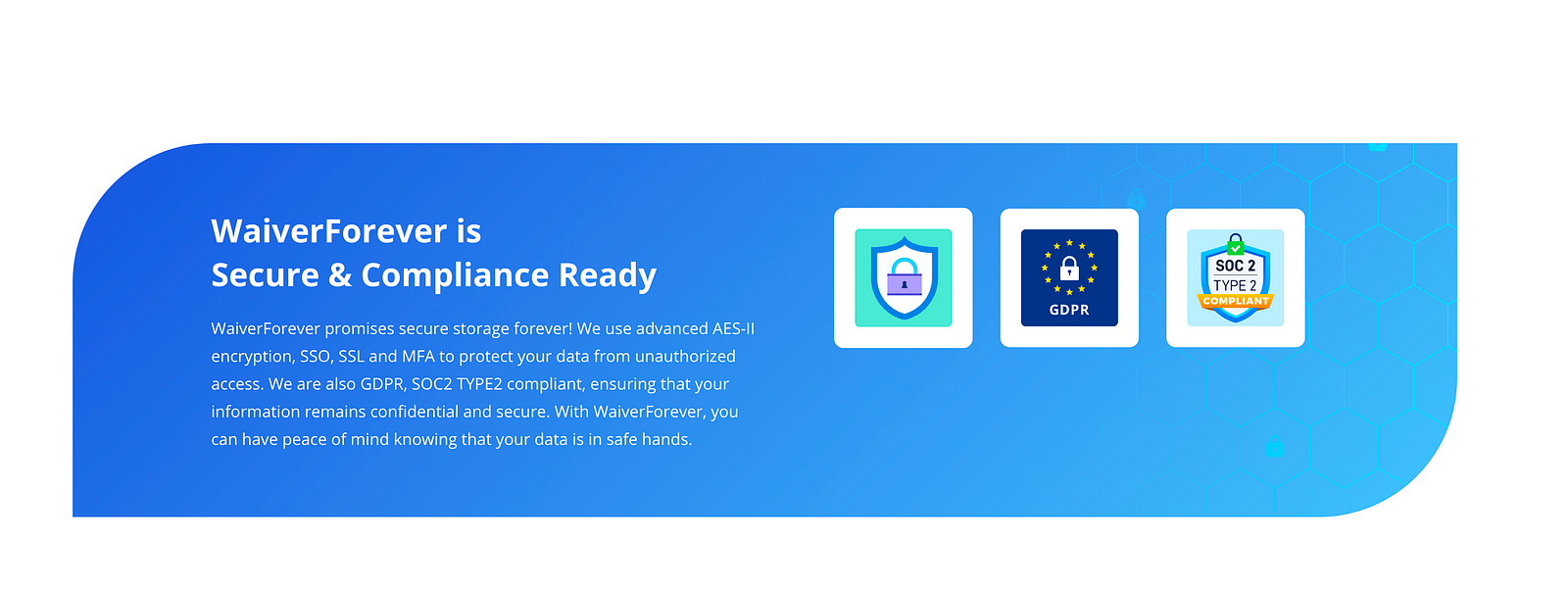
Encryption: AES with 256-bit encryption
Multi — Factor Authentication: Google Authenticator, SMS, Email
Legally Binding: Electronic Signatures in Global and National Commerce
SSO: Supported
Compliance: SOC 2 Type II, GDPR
Apparently, both products adopt similar security measures, but WaiverForever stands out with more compliance certifications and additional multi-factor authentication options, enhancing its overall security framework.
Customer Support
Both products offer online support and help center articles for user assistance.
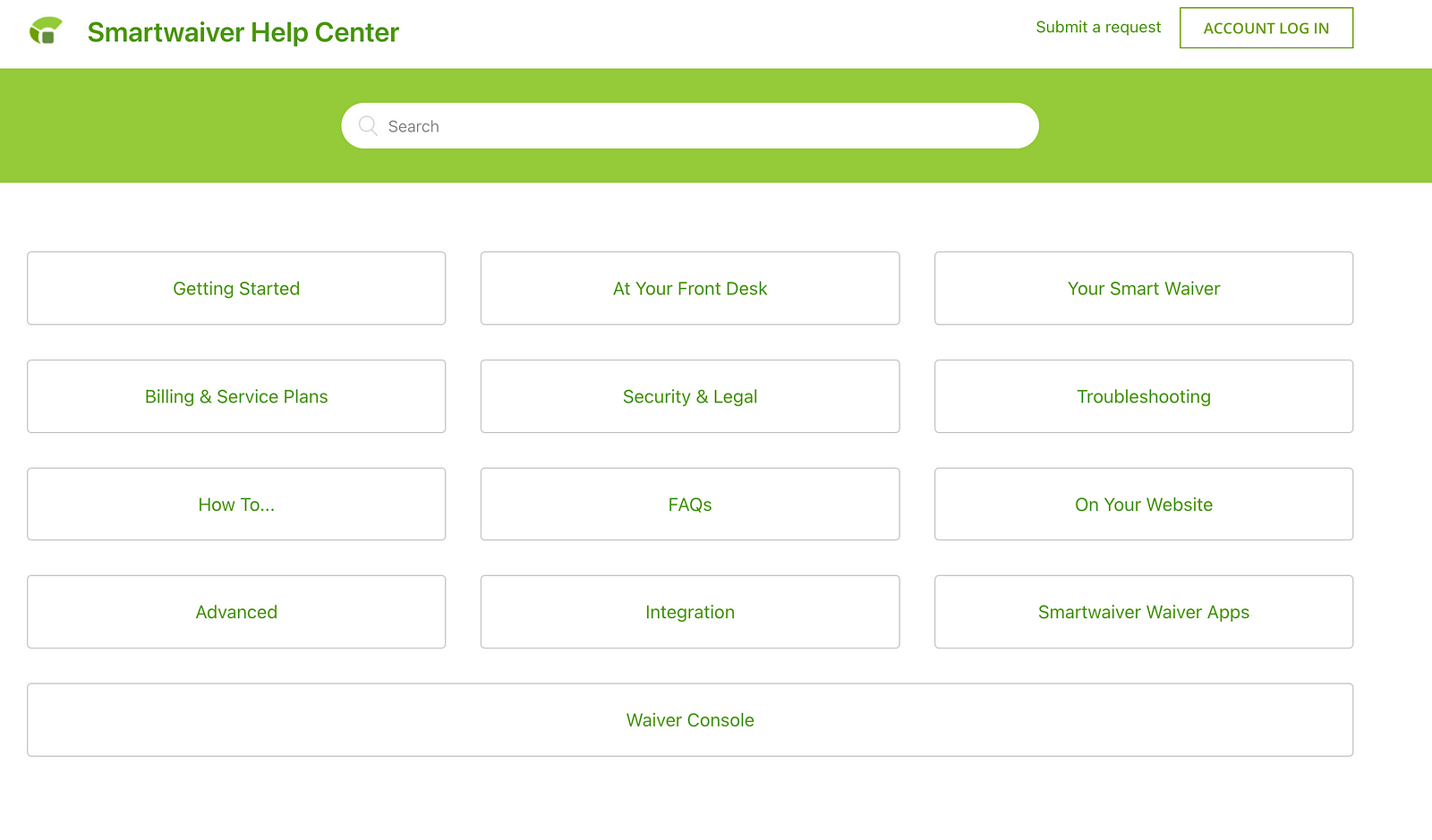

Additionally, WaiverForever provides a more personalized support option with its one-to-one online demos, allowing users to request and receive tailored guidance.

Pricing Structure
Smartwaiver

The pricing is based on waiver usage, with costs decreasing as you move to higher plans, ranging from approximately $0.20 to $0.054 per waiver. All features are accessible with paid plans.
This structure is straightforward but may lead to unused quota, which can be inefficient, especially for startups or small to medium businesses that may not need extensive features.
WaiverForever

Pricing is tailored to the number of templates, devices, and team users, with a pay-as-you-go model for waiver usage, including 50 free waivers with each paid plan.
A usage calculator helps predict costs, making it flexible for varying business sizes and needs. Prices decrease with increased usage, similar to Smartwaiver.
Overall, the cost effectiveness of both services aligns closely when adjusted for different usage levels.
Product History and Customer Testimonials
Product/Brand History
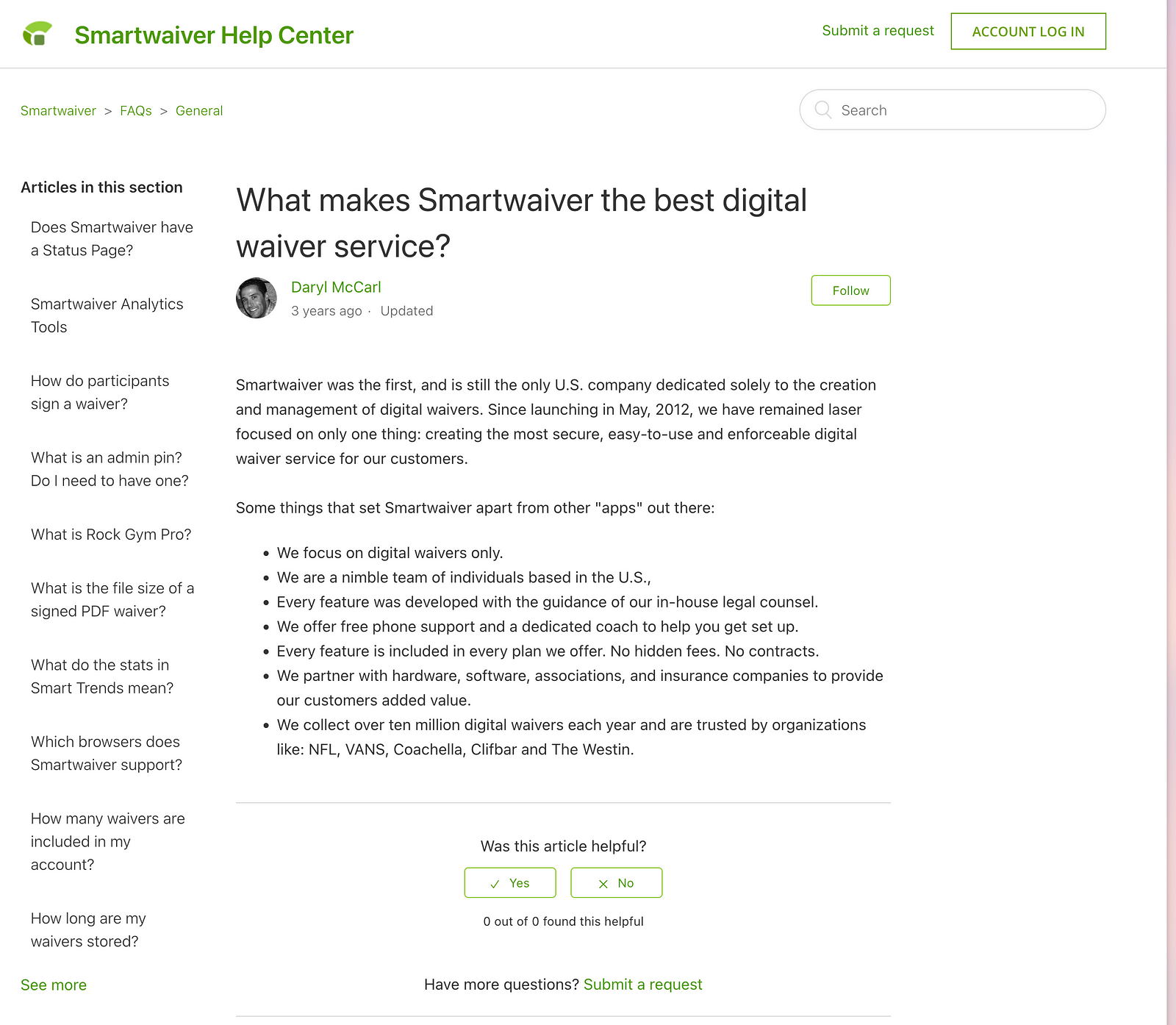
Smartwaiver was founded in 2012, claiming to be the first company dedicated exclusively to digital waivers, according to its official website and help center articles.

Interestingly, WaiverForever, as noted on the G2 review platform, was actually founded in 2011, quietly predating Smartwaiver’s claim to being the first in the field.
Customer Testimonials


According to Smartwaiver’s website, the platform is used by thousands of users and organizations. In comparison, WaiverForever boasts over 40,000 users, making it more popular. This greater popularity can be attributed not only to WaiverForever’s more robust features but also to its generous free plan, which is particularly appealing to startups and small businesses.
AI Capbilities
AI technology is increasingly crucial in software development, enhancing product functionality and showcasing the development team’s expertise.
Smartwaiver
Smartwaiver currently lacks AI features.
WaiverForever

Conversely, WaiverForever introduced “WaiverForever AI” in 2023, which includes several advanced functions:
- Template Generator: Helps business owners create tailored waiver templates complete with legal texts and necessary fields.
- Email Writing: Automates the creation of promotional emails or thank-you messages post-signature.
- Choice Generator: Offers AI-powered suggestions for responses in single or multiple-choice fields.
Product Development and update
The frequency of updates is a critical factor when evaluating software products. Regular updates indicate a commitment to improving the user experience, addressing new requirements, and incorporating user feedback. A well-maintained product demonstrates ongoing development efforts to enhance functionality and performance.
Smartwaiver
According to Smartwaiver’s help center, there have been no significant new feature updates in recent years; the updates have primarily focused on building new integrations with partners.
Additionally, the Smartwaiver app’s update frequency on the Apple Store is approximately every two years, suggesting infrequent substantial changes or enhancements.

A peek at Smartwaiver’s team profile shows they’re running lean with just two engineers, while the rest of the team focuses on sales and customer support. This could shed some light on why their product updates are as rare as a leap year, yet their social media updates are right on schedule.

WaiverForever
In contrast to Smartwaiver, WaiverForever boasts a robust update schedule, including a community platform where users can request features and engage directly with developers.
The team showcases their development roadmap and responds actively to feedback in the community.

Moreover, the WaiverForever app is updated frequently, with new versions released approximately every two weeks according to its Apple Store profile. This commitment to regular updates reflects their dedication to continuously enhancing user experience.

Conclusion
When comparing WaiverForever and Smartwaiver, it’s clear that WaiverForever provides a more advantageous platform in numerous respects. It not only offers superior customization and security features but also a more engaging and user-centric experience with its frequent updates and interactive feedback community.
This level of commitment to development and customer service makes WaiverForever the recommended choice for businesses seeking a comprehensive and flexible digital waiver solution. Its proactive approach in adapting and improving features based on user input stands out, significantly enhancing its usability and effectiveness.