New Waiver Expiration Feature
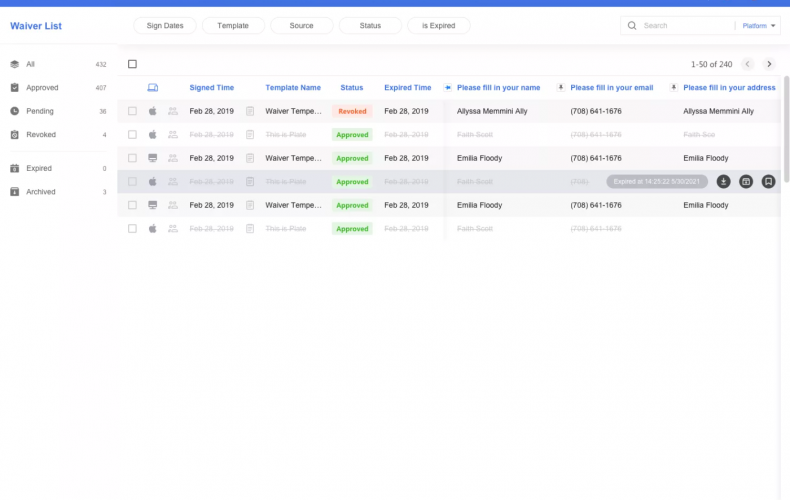
Nothing lasts forever. A little bittersweet to say it like that, perhaps, but important when it comes to waivers. Even electronic waivers will have an expiration date. It might be harder to sell people on signing waivers if they knew they would be indefinite binding contracts!
Of course, waivers expiring create a whole new host of bookkeeping for your business. That is, it did, until the introduction of our new Waiver Expiration Feature. With this, you can let the hassle of tracking how long waivers last expire, and keep on top of tracking all your waivers.
What is the Expiration Feature?
As the name suggests, the new Expiration feature is a method by which you can track which of your electronic waivers are about to or have already expired. The Expiration feature lets you set the rules for when a certain waiver will expire (such as a specific date, or time after signing) and the waivers will then be moved to a distinct “Expired Waivers” section of your list.
How Does it Work?
Using the Expiration Feature is really simple. First things first, you just need to set your electronic waivers to expire. All you need to do is go to the “Waiver Templates” page, click on a template and go to “Template Settings – Automation”. There, you’ll see the “Enable” button that will let you activate expiration.
You will have full control over when the expiration will happen, out to 3 years. You can have the timer start at the moment that the electronic signature is recorded, or simply pick a specific date – up to you!
After that, you’ll see Waivers marked as Expired in your Waiver List and can view all of them in the Expired Waivers list. Electronic waivers will also be marked as expired on their individual Waiver Detail pages – you can actually also edit the expiration date here if you like.
Users of the WaiverForever app will also get notifications about expiring or soon to be expired waivers right on their phones.
When Should I Use This Feature?
While it’s always useful to be aware when a waiver is starting to show its age, there are a few situations where having visuals on expiration is very useful. Making use of the feature is very important if you are in a business with a lot of repeat customers, or clients that sign on for a long period of time. If your clients could potentially remain with you for a year or more, being able to track this is vitally important.
This feature is also very important for businesses where time sensitivity is at play. If you are working for a moving company, for example, waivers signed by customers may only be relevant for a short period of time.
Who Benefits From This Feature?
There are a variety of industries that can benefit from making use of this feature. As mentioned, it’s most beneficial for those who are going to have clients on board for a long time. If your customers simply come around for a single day, this might not be as big a concern for you.
Examples of those who can benefit the most from this new feature include:
Real Estate Agents: Real estate agents often have to work with waivers of condition or property inspection waivers. As real estate transactions may take a while to close, it’s vital to have visibility on these particular electronic waivers.
Lawyers: Law firms may have to deal with a ton of clients, each with multiple electronic signatures on a variety of documents. Being able to quickly check these for expiration is key.
Talent Managers: Just like lawyers collect clients, talent managers collect, well, talent. If you have a large pool of talent under you, you’ll want to be able to check the status of their document at a glance.
Loan Officers: Loans often are offered or paid back over large periods of time. It’s useful to be able to quickly check electronic waivers for a large client base.
Moving Companies: Moving companies often have to work around distinct scheduling. Having a way to check for expired waivers removes the headache of arriving to find an important waiver is out of date.